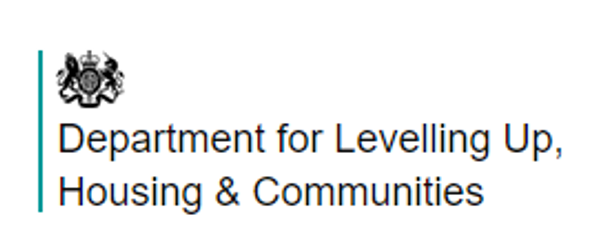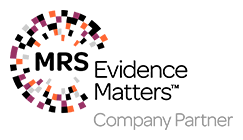Access to Acuity online applications – Survey results, dashboards and Acuity Benchmarking is managed using the Microsoft Identity framework, so that we can make use of the advanced security and functionality developed by Microsoft.
Login and authentication, password management, multi-factor etc. is all handled by Microsoft, with Acuity branding where possible.
If you have received an email with an invitation connect please follow the link provided in the email. If you already have a Microsoft account associated with that email address you will be able to use that to log-in, otherwise you will be able to create one.
Once you have completed the initial steps you will be able to access Acuity web applications by clicking on the [SIGN IN] button below.
Please use this form if you have lost your original invitation – enter your email address and click on ‘Send reminder’.
If you have any difficulties logging on please click here to contact us.